




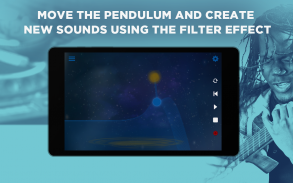


MAGIX Audio Remote

Descrição de MAGIX Audio Remote
MAGIX Audio Remote is the free second screen app specifically designed to work with MAGIX music software for Windows PCs (currently Music Maker 2016, Samplitude Music Studio 2016). The Audio Remote app allows you to control the sounds of virtual instruments, start recordings and operate the Live Pad mode in Music Maker Live, thus increasing the performance spectrum of MAGIX desktop products. The app only works when used in combination with specific programs and a Wi-Fi connection.
<b>Features in detail:</b>
<b></b>
Control elements of your MAGIX software using the free Audio Remote app for Android:
★ <b><i>16 in-app Live Pads: </i></b>For quickly sketching out beat ideas and performing live with Music Maker Live.
★ <b><i>Sound control: </i></b>Filter and effects controls for virtual instruments contained in MAGIX programs.
★ <b><i>Transport console: </i></b>Play, stop and record straight from the app.
<i>To use the features in the MAGIX Audio Remote app, you need to have the corresponding MAGIX program for Windows.</i>
<b>LIVE PADS</b>
Play the Live Sets in Music Maker with the 16 virtual pads in the Audio Remote app.
★ <b><i>Activate and deactivate loops</i></b>
★ <b><i>Real-time pitch adjustments</i></b>
★ <b><i>Start Live Session recordings</i></b>
★ <b><i>Select presets</i></b>
★ <b><i>Make changes to quantization</i></b>
<b>INTERSTELLAR PENDULUM</b>
Optimize instrument sounds with the filter features in Audio Remote.
★ The pendulum is used to regulate the filters
<b>COSMIC REVERB ROOM</b>
Experiment with the virtual instruments' reverb.
★ <b><i>Change room size</i></b>
★ <b><i>Adjust ambience</i></b>
<b>APP CONTROL</b>
★ Start, pause and stop recordings in MAGIX audio programs using the app
★ Use Audio Remote to activate the loop feature
<u>Audio Remote currently supports the following program versions:</u>
MAGIX Music Maker 2016
MAGIX Samplitude Music Studio 2016
More info: www.magix-audio.com
**********************************************
<b>COMMUNITY</b>
Share your productions with the Music Maker Community!!
Facebook: <a href="https://www.google.com/url?q=https://www.google.com/url?q%3Dhttps://www.facebook.com/MAGIXMusicMaker%26sa%3DD%26usg%3DAFQjCNFLHzZHZar_IzFolIufKHPy2bUTCA&sa=D&usg=AFQjCNFBSNA41ZgokUVy916f9WCNYJUwNA" target="_blank">https://www.facebook.com/MAGIXMusicMaker</a>
Soundcloud: <a href="https://www.google.com/url?q=https://www.google.com/url?q%3Dhttps://soundcloud.com/magixofficial%26sa%3DD%26usg%3DAFQjCNHVXSvHekq1aF8XbNV1kpzYqDdrRA&sa=D&usg=AFQjCNEvffAkBPTFkr0GIejWyhD0Mgc8Uw" target="_blank">https://soundcloud.com/magixofficial</a>
Instagram: <a href="https://www.google.com/url?q=https://www.google.com/url?q%3Dhttps://instagram.com/magix/%26sa%3DD%26usg%3DAFQjCNEb07HNZV80O_IECVZlGns5NmdZiA&sa=D&usg=AFQjCNHKzDk-xwKzhKhFVAoCsWkfnu2f0A" target="_blank">https://instagram.com/magix/</a>
<b>EMAIL CONTACT</b>
Questions or feedback? Get in touch with us at <a href="mailto:mxarandroid@magix.net">mxarandroid@magix.net</a>
</div> <div jsname="WJz9Hc" style="display:none">MAGIX Audio remoto é o aplicativo segunda tela de livre projetado especificamente para trabalhar com MAGIX software de música para PCs com Windows (atualmente Music Maker 2016, Samplitude Music Studio 2016). O aplicativo Remote Áudio permite-lhe controlar os sons de instrumentos virtuais, iniciar gravações e operar o modo Pad Live in Music Maker vivo, aumentando assim o espectro de produtos de desktop MAGIX desempenho. O aplicativo só funciona quando usado em combinação com programas específicos e uma conexão Wi-Fi.
<b> Características em detalhe:
<b>
Elementos de comando do seu software MAGIX usando o livre Áudio aplicativo Remote para Android:
★ <b> <i> 16 in-app Live Pads: Para esboçar rapidamente para fora batida idéias e apresentar ao vivo com Music Maker Live.
★ <b> <i> Controle de som: Filtro e controles de efeitos para instrumentos virtuais contidos em programas MAGIX.
★ <b> <i> consola Transportes: Play, parar e gravar directamente a partir do aplicativo.
<i> Para usar os recursos do aplicativo Remote MAGIX Audio, você precisa ter o programa MAGIX correspondente para Windows.
<b> PADS VIVO
Jogue o Live Sets em Music Maker com os 16 blocos virtuais no aplicativo Remote Áudio.
★ <b> <i> ativar e desativar laços
★ <b> <i> adaptações de arremesso em tempo real
★ <b> <i> Iniciar gravações Live Session
★ <b> <i> Selecionar presets
★ <b> <i> Faça as alterações para quantização
<b> INTERSTELLAR PENDULUM
Otimizar sons de instrumentos com as características de filtro em áudio remoto.
★ O pêndulo é usado para regular os filtros
<b> REVERB COSMIC SALA
Experiência com reverb dos instrumentos virtuais.
★ <b> <i> Alterar o tamanho da sala
★ <b> <i> Ajustar ambiente
<b> APP CONTROL
★ Iniciar, pausar e parar as gravações em programas de áudio MAGIX usando o aplicativo
★ Use Áudio remoto para ativar a função de loop
<u> Áudio remoto atualmente suporta as seguintes versões do programa:
MAGIX Music Maker 2016
Samplitude Music Studio 2016
Mais informações: www.magix-audio.com
**********************************************
<b> COMUNIDADE
Compartilhe suas produções com a Comunidade Music Maker !!
Facebook: <a href="https://www.google.com/url?q=https://www.facebook.com/MAGIXMusicMaker&sa=D&usg=AFQjCNFLHzZHZar_IzFolIufKHPy2bUTCA" target="_blank">https://www.facebook.com/MAGIXMusicMaker</a>
Soundcloud: <a href="https://www.google.com/url?q=https://soundcloud.com/magixofficial&sa=D&usg=AFQjCNHVXSvHekq1aF8XbNV1kpzYqDdrRA" target="_blank">https://soundcloud.com/magixofficial</a>
Instagram: <a href="https://www.google.com/url?q=https://instagram.com/magix/&sa=D&usg=AFQjCNEb07HNZV80O_IECVZlGns5NmdZiA" target="_blank">https://instagram.com/magix/</a>
<b> EMAIL CONTACT
Perguntas ou sugestões? Entre em contato com a gente no <a href="mailto:mxarandroid@magix.net">mxarandroid@magix.net</a>
</b>
</b>
</u>
</b>
</i></b></i></b></b>
</b>
</i></b></i></b></i></b></i></b></i></b></b>
</i>
</i></b></i></b></i></b>
</b>
</b></div> <div class="show-more-end">


























